Administrator Password එක අමතකද? මෙන්න නියම විසදුමක්..Using Windows CD/DVD
Administrator Password එක අමතකද? මෙන්න නියම විසදුමක්..මේක කරන්න තියෙන්නේ Windows CD/DVD එක හරහා.CD/DVD එක Boot කරලා ඇතුලට ගිහින් Windows Install කරන තැනතට ආවම Repair Your Computer Link එක Click කරන්න..
ඊට පස්සේ එන Dialog Box එකෙන් Command Prompt එක Select කරල අතුලට යන්න.
ඊට පස්සේ මේ Code එක Command Prompt Type කරලා Enter කර පසු 1 Files(s) copied.කියලා Msg එකක් එයි
දැන් Command Prompt එකෙන් Exit වෙලා Computer එක Restart කරන්න.,
දැන් Normal Boot කරලා Log Screen එකට එන්න.
දැන් Shift key එක 5 සැරයක් press කරන්න
එවිට Command Prompt එක නැවතත් Open වෙයි.ඊට පස්සේ මේ Code එක Command Prompt Type කරලා Enter කරන්න.
Steps:
Insert CD/DVD and Boot your computer with it.
Click On Next Button
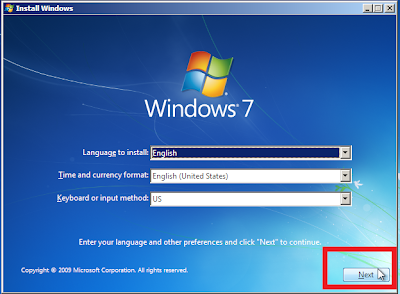
3. Click on Repair Link.

4.Click on Operating System and click NEXT.
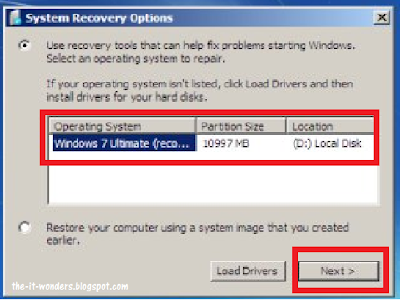
4. Click on Command Prompt
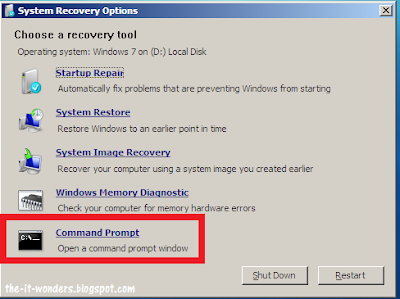
5. Command Prompt will be opened. Type this code in it as it is.
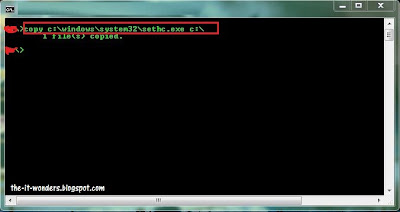
6. After that Type in this code and hit enter.
It will Ask for Overwrite Type YES.
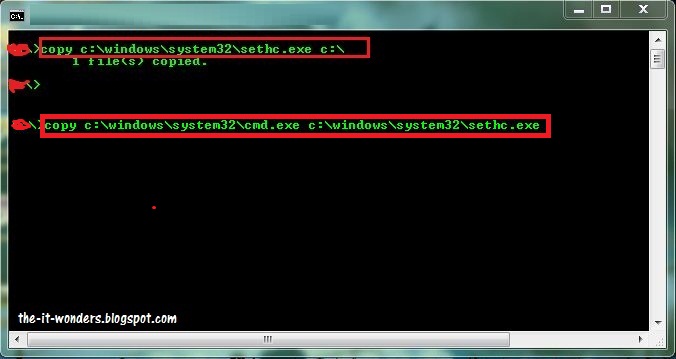

8. This time Boot Normally (Remove your USB/DVD)
9. When the LOGIN screen Appears. Press SHIFT Key 5times. It will Open Command Prompt.
10. Now Type This Command. Remember Replace Username with your own Username. Also Replace newpassword with your own password
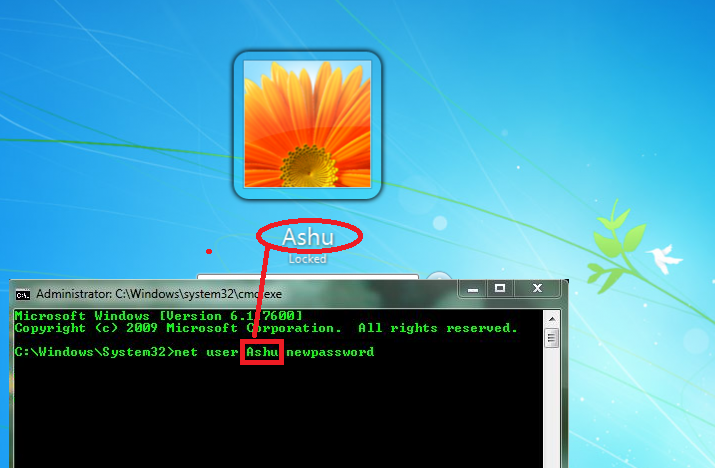
11. Now Close Command Prompt login with New Password :-)
12. As You login. now one Last Step.. Click on Start and run type CMD.
13. Type This Command in CMD
15. Close the Command Prompt and You are Done...
ඊට පස්සේ එන Dialog Box එකෙන් Command Prompt එක Select කරල අතුලට යන්න.
ඊට පස්සේ මේ Code එක Command Prompt Type කරලා Enter කර පසු 1 Files(s) copied.කියලා Msg එකක් එයි
copy c:\windows\system32\sethc.exe c:\නැවතත් පහලින් ඇති Code එක Command Prompt Type කරලා Enter කරන්න.
copy c:\windows\system32\cmd.exe c:\windows\system32\sethc.exeදැන් අහයි Overwrite කරන්නද කියලා YES කියලා දෙන්න.
දැන් Command Prompt එකෙන් Exit වෙලා Computer එක Restart කරන්න.,
දැන් Normal Boot කරලා Log Screen එකට එන්න.
දැන් Shift key එක 5 සැරයක් press කරන්න
එවිට Command Prompt එක නැවතත් Open වෙයි.ඊට පස්සේ මේ Code එක Command Prompt Type කරලා Enter කරන්න.
net user username newpassword
(මෙහිදි username එකට ඔයලගේ Administrator name එක දෙන්න.
මෙහිදි newpassword එකට ඔන එකක් දෙන්න.
ex : net user jon 123)
දැන් වඩේ හරි අලුත් Password එක ගහලා Log වෙන්න
Insert CD/DVD and Boot your computer with it.
Click On Next Button
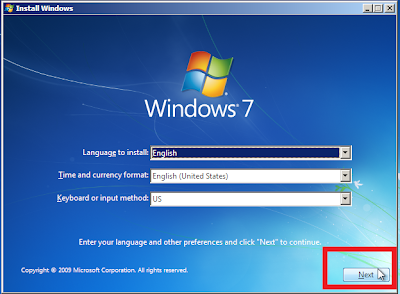
3. Click on Repair Link.

4.Click on Operating System and click NEXT.
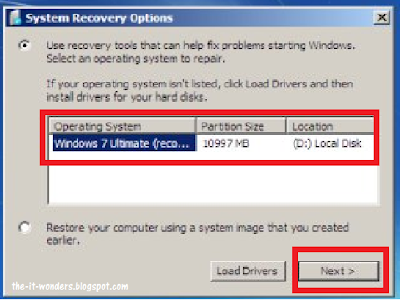
4. Click on Command Prompt
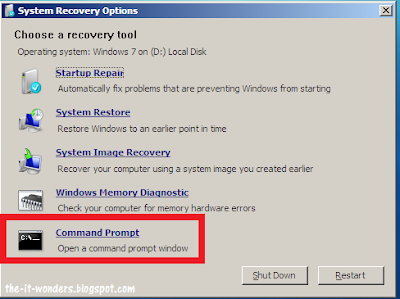
5. Command Prompt will be opened. Type this code in it as it is.
copy c:\windows\system32\sethc.exe c:\
And Press Enter. it will say 1 Files(s) copied.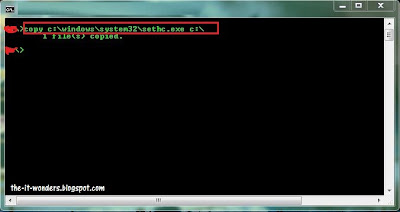
6. After that Type in this code and hit enter.
It will Ask for Overwrite Type YES.
copy c:\windows\system32\cmd.exe c:\windows\system32\sethc.exe
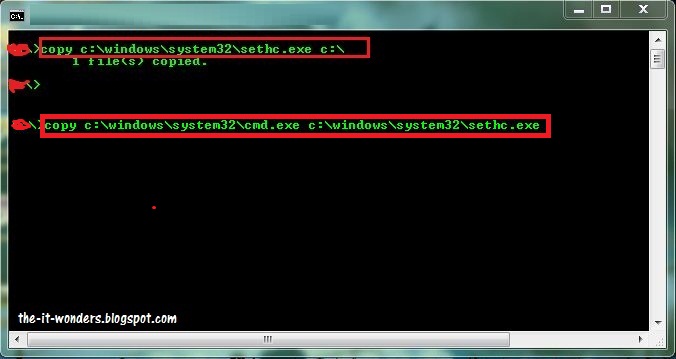
7. Done You have completed the Difficult Part. Now Close the Command Prompt And Click on Restart Button

8. This time Boot Normally (Remove your USB/DVD)
9. When the LOGIN screen Appears. Press SHIFT Key 5times. It will Open Command Prompt.
10. Now Type This Command. Remember Replace Username with your own Username. Also Replace newpassword with your own password
net user username newpassword
and the hit Enter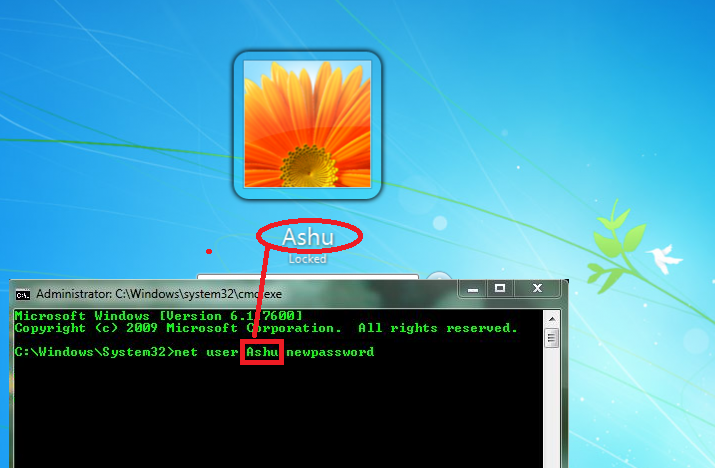
12. As You login. now one Last Step.. Click on Start and run type CMD.
13. Type This Command in CMD
copy c:\sethc.exe c:\windows\system32\sethc.exe
14. It Will Replace the stickykey application to original.15. Close the Command Prompt and You are Done...
No comments:
Post a Comment